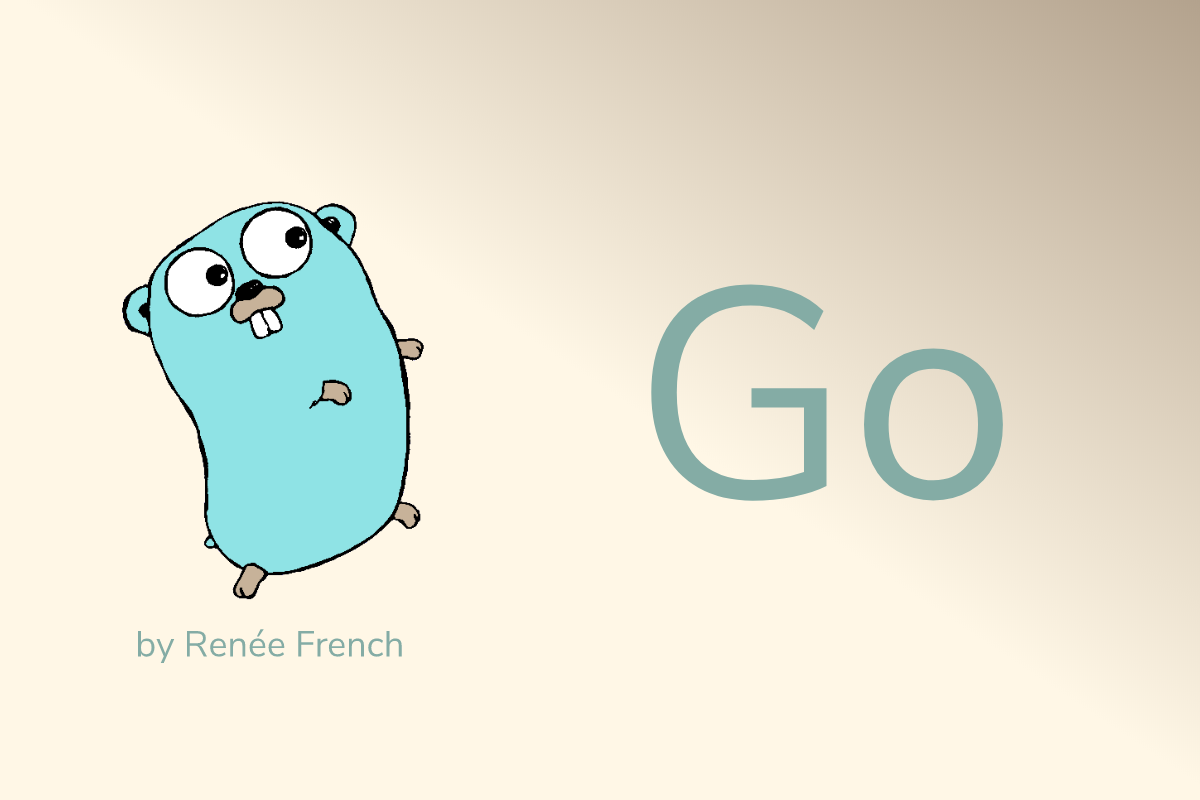VS Codeのデバッグ実行時に環境変数を設定・エクスポートする方法
|

VS Code でデバッグする際に環境変数を設定し、export する方法のメモです。
.vscode/launch.json の env フィールドを使う方法
.vscode/launch.jsonの env フィールドに列挙する。
1{
2 "version": "0.2.0",
3 "configurations": [
4 {
5 "type": "go",
6 "request": "launch",
7 "name": "Debug",
8 "program": "${workspaceFolder}",
9 "env": {
10 "ENV": "local",
11 "GIN_MODE": "debug",
12 "MYSQL_HOST": "xxxx",
13 "MYSQL_DATABASE": "xxxx",
14 "MYSQL_USER": "xxxx"
15 }
16 }
17 ]
18}
.vscode/launch.json の envFile フィールドを使う方法
環境変数が多い場合は.env ファイルを読み込むのが楽。
1{
2 "version": "0.2.0",
3 "configurations": [
4 {
5 "type": "go",
6 "request": "launch",
7 "name": "Debug",
8 "program": "${workspaceFolder}",
9 "envFile": "${workspaceFolder}/.env"
10 }
11 ]
12}
グローバルに設定することもできるが、、、
環境変数を設定する際、すべてのアプリケーションにかかるグローバルな形で設定することもできますが、変数名が重複したときに苦労することもあると思うので、↑ のようにアプリケーションごとに適宜設定するのが良さそう。